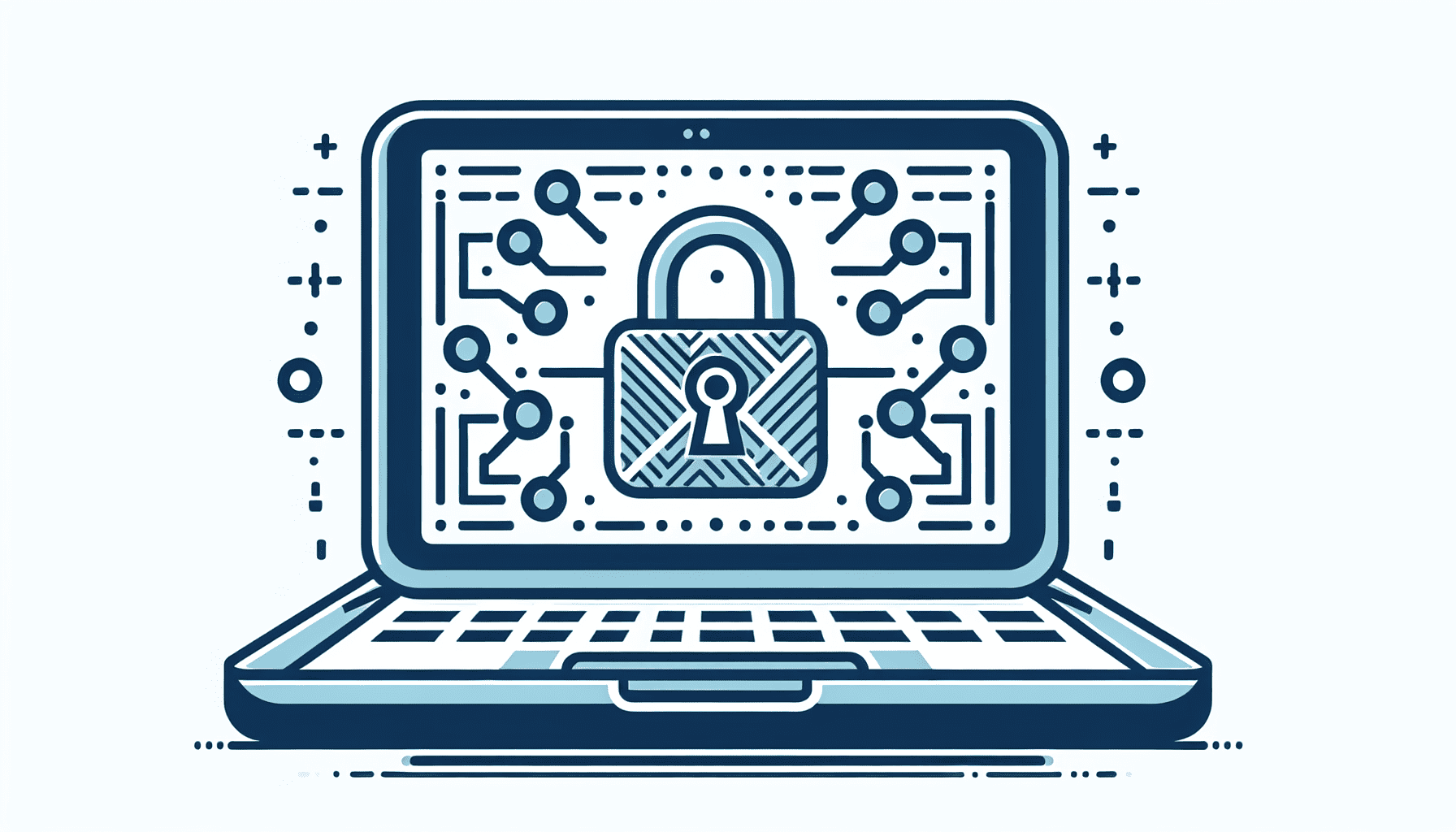In today's digital age, securing your online presence is more critical than ever. Norton 360 is one of the most robust solutions available, offering comprehensive protection against a myriad of cyber threats. To ensure maximum security, it's essential to set it up correctly. Here’s a detailed guide to help you configure Norton 360 for optimal protection.
Step 1: Installation
Downloading and Installing Norton 360:
-
Purchase or Download: Begin by purchasing Norton 360 from the official website or an authorized reseller. You can also download the software directly from the Norton website if you have an existing subscription.
-
Sign In: Once downloaded, open the Norton installer. You may be prompted to sign in with your Norton account. If you don’t have an account yet, you'll need to create one to proceed.
-
Installation Process: Follow the on-screen instructions to install the software. The process is straightforward, involving a series of prompts to accept terms and conditions, select installation location, and finalize setup.
Step 2: Initial Setup and Configuration
Configuring Settings:
-
Run LiveUpdate: After installation, run "LiveUpdate" to ensure that you have the latest protection features and virus definitions. This feature updates your software with the latest security patches.
-
Full System Scan: Perform an initial full system scan to detect and remove any existing threats on your device. This step ensures your device is clean before you start using Norton 360 for real-time protection.
-
Automatic Scans and Updates: Schedule regular automatic scans to maintain security. Configuring automatic daily or weekly scans helps catch threats as soon as they arise.
Step 3: Enable Advanced Features
Maximizing Security Tools:
-
Firewall Protection: Activate Norton’s built-in smart firewall. It’s crucial to protect your network against unauthorized access. Review the firewall settings to ensure it fits your online activity needs while securing open network ports.
-
Password Manager: Set up the password manager feature to securely store, manage, and autofill passwords for your accounts. Using a strong and unique password for your Vault is vital.
-
Web Protection: Enable Safe Web feature which warns you of unsafe websites. This helps in preventing phishing attacks and dangerous downloads.
-
VPN Configuration: Norton 360 includes a Secure VPN to maintain your privacy while browsing. Enable the VPN for secure internet connections, particularly when using public Wi-Fi networks.
-
Cloud Backup: Configure automatic Cloud Backup to protect your important files. This feature provides you with a safety net should anything happen to your device.
Step 4: Parental Controls and Dark Web Monitoring
Additional Protective Measures:
-
Set Up Parental Controls: If you have children, making use of Norton’s parental control features is wise. Customize settings to monitor their online activities and protect them from inappropriate content.
-
Dark Web Monitoring: Activate dark web monitoring if included in your subscription. This service helps in detecting any sign of your personal information being misused on the dark web.
Step 5: Ongoing Maintenance
Keeping Security Up-to-Date:
-
Regular Updates: Ensure your Norton 360 software stays up-to-date by enabling automatic updates. Updated software is crucial for defending against the latest threats.
-
Review Security Reports: Regularly review the security reports generated by Norton 360. This will provide insights into the attempted attacks and the protection efficacy over time.
-
Renew Your Subscription: Keep track of your subscription expiry date to renew early and avoid lapses in protection.
By following these steps, you'll set up Norton 360 effectively to shield your digital life from various cyber threats. Remember, a proactive approach to digital security not only involves installing the right software but also maintaining vigilant use and regular updates. With Norton 360, you can navigate your digital world confidently and securely.